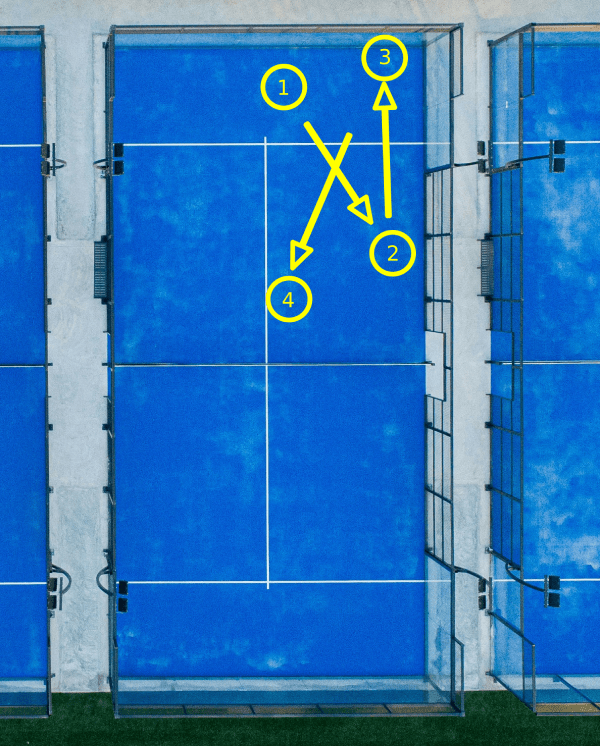Calibration
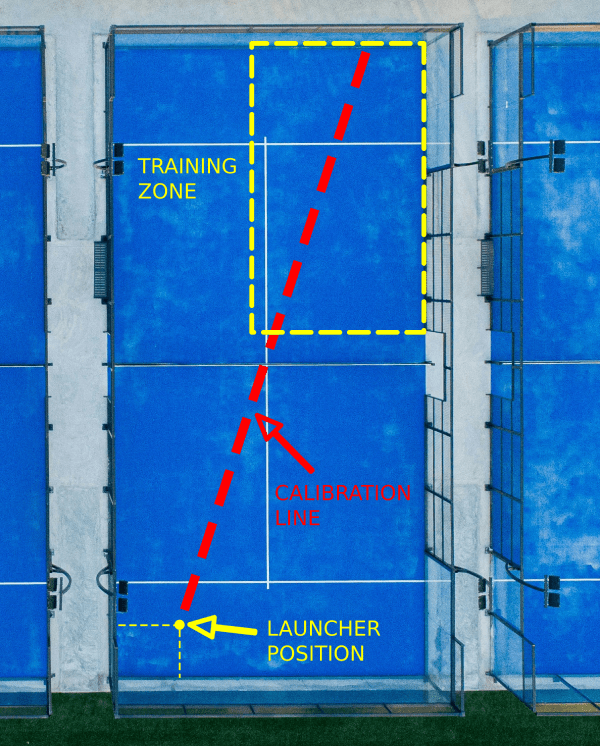
We place the machine in the corner of the court, at the intersection of the first columns.
The first shot we take is for calibration. In FIXED mode, we use the horizontal angle of 16. The ball should hit the glass in the area of the first column. If not, we manually adjust the machine a bit.
To confirm that the machine is positioned correctly, try a horizontal angle of 11. The ball should touch a zone at the corner of the walls.
Once this is done, we can use our saved programs or create new ones.
Tables of settings of the most common shots for pádel
Note! The first ball is launched with a little more speed. Wait for the second ball to confirm that the shot settings are okay.
| SERVES | |||||
| # | Description | V | H | S | Spin |
|---|---|---|---|---|---|
| 1 | Serve at T (basic) | 5 | 28 | 90 | 0 |
| 2 | Serve at T (advanced) | 3 | 29 | 100 | 0 |
| 3 | Serve at T (lifted) | 5 | 29 | 100 | +3 |
| 4 | Serve at T (extreme lifted) | 3 | 28 | 110 | +6 |
| 5 | Serve at T (sliced) | 4 | 28 | 60 | -6 |
| 6 | Faked serve at T | 10 | 19 | 20 | 0 |
| 7 | Serve at corner (basic) | 3 | 7 | 100 | 0 |
| 8 | Serve at corner (basic lifted) | 3 | 7 | 110 | +3 |
| 9 | Serve at corner (extreme lifted) | 3 | 7 | 120 | +6 |
| 10 | Serve at corner (basic sliced) | 3 | 7 | 90 | -3 |
| 11 | Serve at corner (extreme sliced) | 3 | 6 | 80 | -6 |
VARY SPEED
The VARY SPEED mode is used to program a series of shots that have different characteristics.
You can program (and save) up to 6 different shots in a series.
For each shot, you can adjust: speed (S), vertical angle (V), horizontal angle (H), and the pause (P) before the next shot.
- Example of a series that we find very useful for the training process:
- Ball #1: "Bandeja" type: H32 - V16 - S65
- Ball #2: "Chiquita" to the fence type: H1 - V9 - S60
- Ball #3: A deep lob: H13 - V24 - S70
- Ball #4: Volley type: H32 - V9 - S83
Depending on the conditions (humidity, wind, quality of the balls, etc.), it may be necessary to slightly adjust the parameters mentioned above.